Previous article
This article assumes you are familiar with dotfiles and Dobot. If you want to know more about Dotbot click here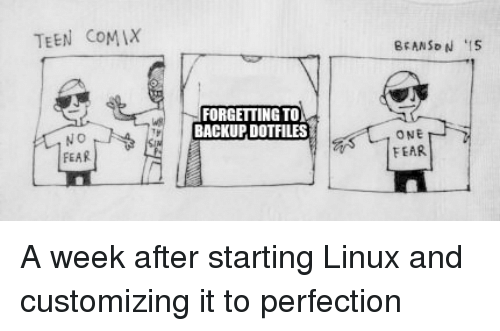 If you are like me you have devices, such as personal desktop and a work laptop. These devices share some dotfiles but also have specific program and applications.
If you are like me you have devices, such as personal desktop and a work laptop. These devices share some dotfiles but also have specific program and applications.
For example:
- Personal Desktop: Linux
- Work Laptop: Windows (WSL)
On Linux I use alacritty and in Windows I use Windows terminal I could copy all my dotfiles over and not worry about which programs exist on which systems.
If we are using dotbot to manage our dotfiles, we can use dotbot profiles. Profiles allow us to pick which dotfiles we want to install.
We could have a windows profile or a linux profile. Then specify different types of dotfiles in each of those profile files.
Current Setup
So imagine we have something like so:
.
|-- bashrc
|-- dotbot
|-- install
|-- .gitconfig
|-- install.conf.yaml
└── vscode
Let us take a look how we can take a “normal” Dotbot project into one that uses profiles.
How to move to profiles?
configs
First we will split the install.conf.yaml file into smaller files, I like to create files on type.
So for example I may create a file called git.yaml like so:
- link:
~/.gitconfig: .gitconfig
Then we need to move this file to meta/configs; So now our project looks something like
.
├── ....
├── bashrc
├── .gitconfig
├── meta
│ ├── base.yaml
│ └── configs
│ └── git.yaml
└── vscode
We also added a base.yaml file for cleaning up like a default “job”.
- clean: ["~"]
- create:
- ~/.config
- defaults:
link:
relink: true
The default command here applys to all commands that follow this. You can read the docs here. For a more thorough explanation of the directives.
profiles
Next we want to create our profiles for our different devices. Let’s see we want to create a Linux one. We create a called meta/profiles/linux.
In the file we write all the yaml files we want dotbot to execute for this profile. So at the moment our files would look something like:
git
When we specify the linux profile, we will see how to do this later, it will run the all the directives in the git.yaml file.
In this case it will copy over the gitconfig file in the project, to the host machine.
Now our setup looks something this:
.
├── ....
├── bashrc
├── .gitconfig
├── meta
│ ├── configs
│ │ └── git.yaml
│ ├── base.yaml
│ └── profiles
│ └── linux
└── vscode
dotbot
We need to move the dotbot submodule to the meta folder. You can move your submodule by running git mv dotbot meta/dotbot.
Profile Script
Finally we need to add a script that we can run to run all the directives specified in the profile. We will pass the profile as an argument.
Create a new file at the root of your project called install-profile, that looks like:
#!/usr/bin/env bash
set -e
BASE_CONFIG="base"
CONFIG_SUFFIX=".yaml"
META_DIR="meta"
CONFIG_DIR="configs"
PROFILES_DIR="profiles"
DOTBOT_DIR="dotbot"
DOTBOT_BIN="bin/dotbot"
BASE_DIR="$(cd "$(dirname "${BASH_SOURCE[0]}")" && pwd)"
cd "${BASE_DIR}"
git -C "${BASE_DIR}" submodule sync --quiet --recursive
git submodule update --init --recursive "${BASE_DIR}"
while IFS= read -r config; do
CONFIGS+=" ${config}"
done < "${META_DIR}/${PROFILES_DIR}/$1"
shift
for config in ${CONFIGS} ${@}; do
echo -e "\nConfigure $config"
# create temporary file
configFile="$(mktemp)"
suffix="-sudo"
echo -e "$(<"${BASE_DIR}/${META_DIR}/${BASE_CONFIG}${CONFIG_SUFFIX}")\n$(<"${BASE_DIR}/${META_DIR}/${CONFIG_DIR}/${config%"$suffix"}${CONFIG_SUFFIX}")" > "$configFile"
cmd=("${BASE_DIR}/${META_DIR}/${DOTBOT_DIR}/${DOTBOT_BIN}" -d "${BASE_DIR}" -c "$configFile")
if [[ $config == *"sudo"* ]]; then
cmd=(sudo "${cmd[@]}")
fi
"${cmd[@]}"
rm -f "$configFile"
done
cd "${BASE_DIR}"
and add install-standalone to the root of the project.
#!/usr/bin/env bash
set -e
BASE_CONFIG="base"
CONFIG_SUFFIX=".yaml"
META_DIR="meta"
CONFIG_DIR="configs"
PROFILES_DIR="profiles"
DOTBOT_DIR="dotbot"
DOTBOT_BIN="bin/dotbot"
BASE_DIR="$(cd "$(dirname "${BASH_SOURCE[0]}")" && pwd)"
cd "${BASE_DIR}"
git submodule update --init --recursive --remote
for config in ${@}; do
# create temporary file
configFile="$(mktemp)"
suffix="-sudo"
echo -e "$(<"${BASE_DIR}/${META_DIR}/${BASE_CONFIG}${CONFIG_SUFFIX}")\n$(<"${BASE_DIR}/${META_DIR}/${CONFIG_DIR}/${config%"$suffix"}${CONFIG_SUFFIX}")" > "$configFile"
cmd=("${BASE_DIR}/${META_DIR}/${DOTBOT_DIR}/${DOTBOT_BIN}" -d "${BASE_DIR}" -c "$configFile")
if [[ $config == *"sudo"* ]]; then
cmd=(sudo "${cmd[@]}")
fi
"${cmd[@]}"
rm -f "$configFile"
done
cd "${BASE_DIR}"
Finally we should have something like this:
.
├── ....
├── bashrc
├── .gitconfig
├── install-profile
├── install-standalone
├── meta
│ ├── configs
│ │ └── git.yaml
│ ├── dotbot
│ ├── base.yaml
│ └── profiles
│ └── linux
└── vscode
Finally!
Then we can install the linux specific dotfiles by running ./install-profile linux. Now of course this is a very simplified example.
In reality you’d have lots of profiles and different configs in those profiles. But I wanted to show a simple example here, to
make it easier to follow.
Speaking of finishing 😭 ….