TIL: How you can add goatcounter to your Hugo blog
In this TIL post, we will go over how you can add Goatcounter to your Hugo Blog. Goatcounter is an open-source privacy-friendly analytics tool, an alternative to Google Analytics.
Goatcounter Account
This post assumes you have already created a Goatcounter account, more information here.Luckily it is very easy to add Goatcounter to our blog. First, create a new partial HTML file. In my example, it will be at layouts/partial/analytics.html. However, you can call and place your file where ever you want, just remember it for later.
The contents of the file should look like this:
<script id="partials/analytics.html"
data-goatcounter="https://{{ .Site.Params.goatcounter }}.goatcounter.com/count"
async src="//gc.zgo.at/count.js"></script>
We will see how to pass the
goatcounterparam, later on, the{{ .Site.Params.goatcounter }}
Next, go look for a file which is used as the template for all of our pages.
In my case, it is located at layouts/_default/baseof.html and add the
following just above your footer:
{{- partialCached "header.html" . .Page -}}
<main class="main {{- if (eq .Kind `page`) -}}{{- print " post" -}}{{- end -}}">
{{- block "main" . }}{{ end }}
</main>
{{- if .Site.Params.goatcounter }}
{{ partial "analytics.html" . -}}
{{- end}}
{{ partial "footer.html" . -}}
{{- partial "search.html" . -}}
{{- block "body_end" . }}
File Names
Note here the file location and name here{{ partial "analytics.html" . -}}, matches what I said above.Finally, open your config.yml or config.toml and add the following. This is your site code on Goatcounter.
params:
# ...
goatcounter: "haseebmajid"
You can find your site code in your settings > sites.
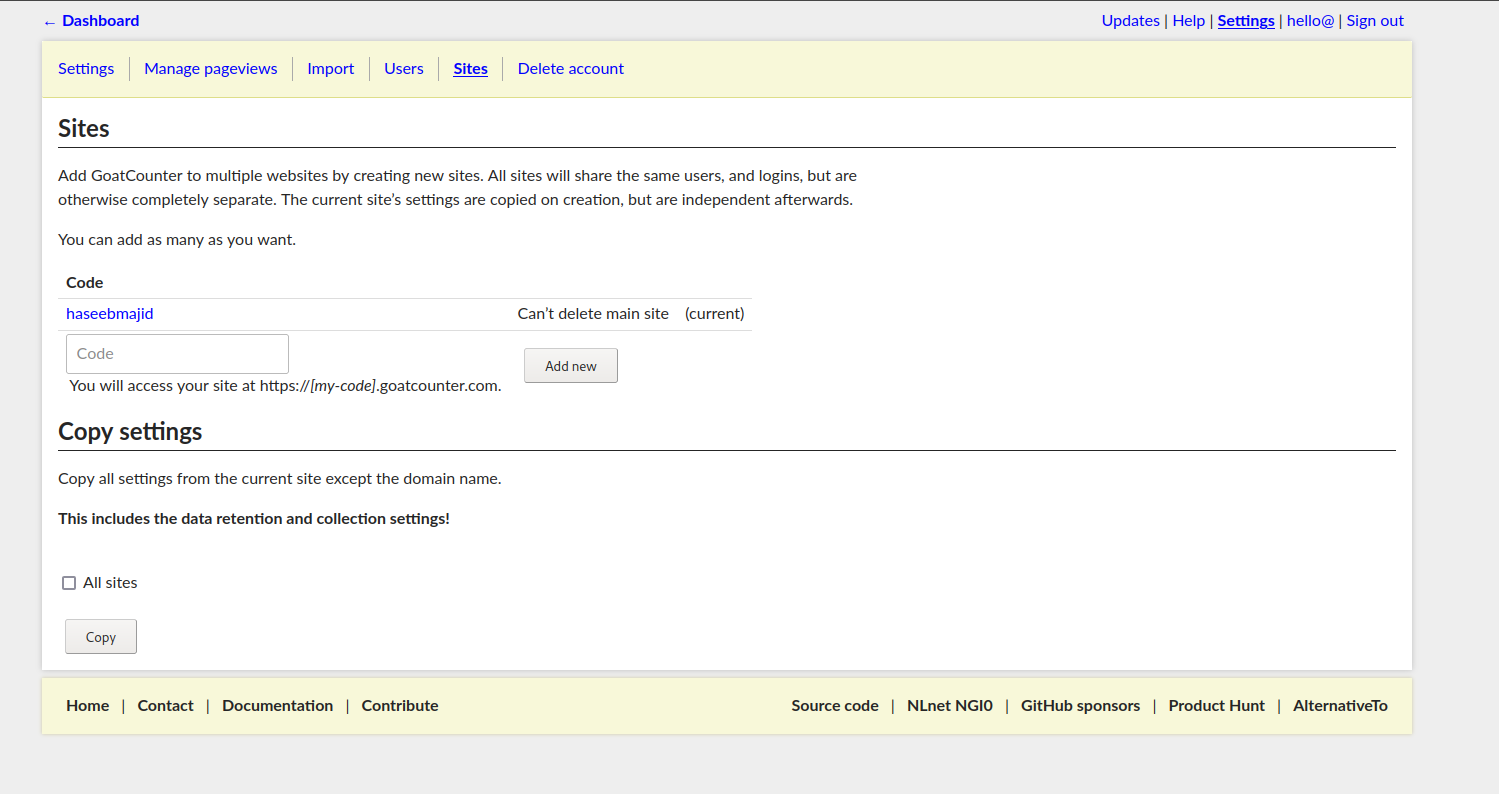
That’s it we’ve added Goatcounter to our Hugo blog.