TIL: How you can Verify Your Hugo Blog on Mastodon
Mastodon is an open-source social media website gaining a lot of traction at the moment, thanks in part to what is happening at Twitter.
On Mastodon, we can verify a link on our profile is owned by us by linking back to Mastodon with a rel="me".
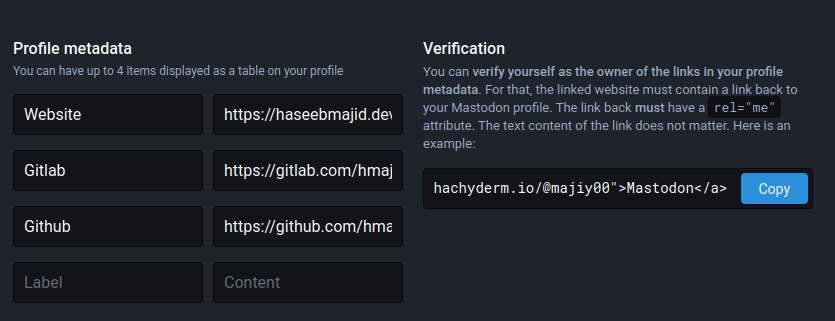
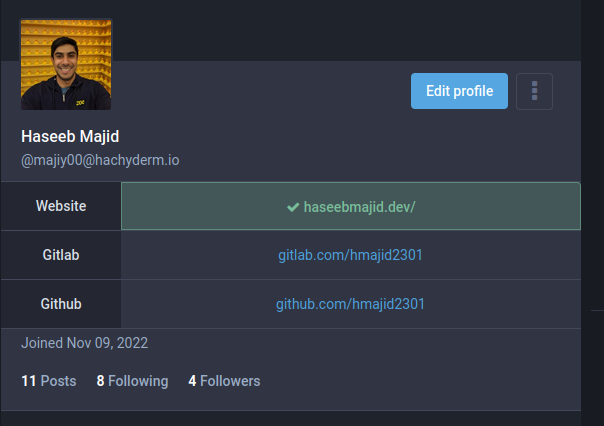
- Go to settings/profile
- In my case, it is this, https://hachyderm.io/settings/profile
- Find the verification link
- It will look something like
<a rel="me" href="https://hachyderm.io/@majiy00">Mastodon</a>- Yours may look different if you are on a different Mastodon instance
- Copy this into our site
- For example, in your footer
footer.html
- For example, in your footer
<span style="display: inline-block; margin-left: 1em;">
Powered by
<a href="https://gohugo.io/" rel="noopener noreferrer" target="_blank">Hugo</a> &
<a href="https://github.com/reorx/hugo-PaperModX/" rel="noopener" target="_blank">PaperModX</a>.
<a rel="me" href="https://hachyderm.io/@majiy00">Mastodon</a>
{{- if .Site.Params.goatcounter }}
<span>
Analytics by <a href="https://{{ .Site.Params.goatcounter }}.goatcounter.com">Goatcounter</a>.
</span>
{{- end}}
</span>
PaperMod
If you are using the PaperMod theme or similar.
You can make this change to the config.yml:
params:
# ...
socialIcons:
- name: gitlab
url: "https://gitlab.com/hmajid2301"
- name: github
url: "https://github.com/hmajid2301"
- name: linkedin
url: "https://www.linkedin.com/in/haseeb-majid-ba0a5194/"
- name: mastodon
url: "https://hachyderm.io/@majiy00"
If you drill down into the code you will see these get turned into anchors tags in social_icons.html page, like so:
<a href="{{ trim .url " " }}" target="_blank" rel="noopener noreferrer me" title="{{ .name | title }}">
{{ safeHTML (index $.svg $icon_name | default $.svg.default) }}
</a>