TIL: How Includes, Extends work with TS Config (with SvelteKit)
I have recently been creating an app with SvelteKit and Typescript. I noticed all of a sudden Typescript and VS Code not playing
nice with each other. It wouldn’t show me the types of variables that I knew it was showing me before. So I started to investigate
and work out what was wrong. I was getting locals with a type any:
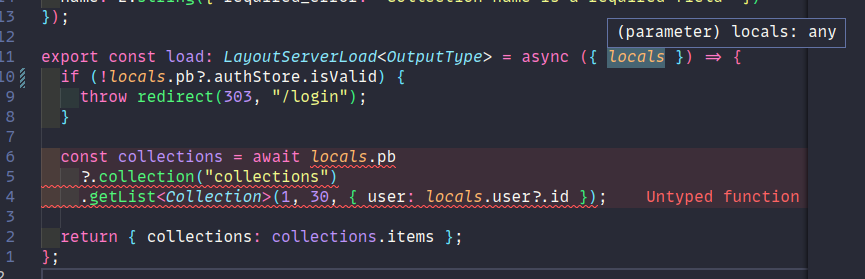
Even though locals has a defined type in my app.d.ts
I used the documentation to create my SvelteKit app like so:
declare namespace App {
type PocketBase = import("pocketbase").default;
interface Locals {
user?: import("pocketbase").Record | import("pocketbase").Admin | null | undefined;
pb?: PocketBase;
}
}
npm create svelte@latest my-app
cd my-app
npm install
npm run dev
This gives us a tsconfig.json file that looks like this:
{
"extends": "./.svelte-kit/tsconfig.json",
"compilerOptions": {
"strict": true,
"allowUnreachableCode": false,
"exactOptionalPropertyTypes": true,
"noImplicitAny": true,
"noImplicitOverride": true,
"noImplicitReturns": true,
"noImplicitThis": true,
"noFallthroughCasesInSwitch": true,
"noUncheckedIndexedAccess": true,
"types": ["vite-plugin-pwa/client"]
}
}
My tsconfig.json looked like this:
{
"extends": "./.svelte-kit/tsconfig.json",
"compilerOptions": {
"strict": true,
"allowUnreachableCode": false,
"exactOptionalPropertyTypes": true,
"noImplicitAny": true,
"noImplicitOverride": true,
"noImplicitReturns": true,
"noImplicitThis": true,
"noFallthroughCasesInSwitch": true,
"noUncheckedIndexedAccess": true,
"types": ["vite-plugin-pwa/client"]
},
"include": ["./setupTest.ts"]
}
The line breaking my configuration was the last include 1 it turns out it was overwriting the include within the ./.svelte-kit/tsconfig.json.
That we were extending above. Which had defined its own include:
{
"include": [
"ambient.d.ts",
"./types/**/$types.d.ts",
"../vite.config.ts",
"../src/**/*.js",
"../src/**/*.ts",
"../src/**/*.svelte",
"../src/**/*.js",
"../src/**/*.ts",
"../src/**/*.svelte",
"../tests/**/*.js",
"../tests/**/*.ts",
"../tests/**/*.svelte"
]
}
Turns out we were just replacing all these files above with just ./setupTest.ts, hence it couldn’t find the types that SvelteKit creates
for us 2 🤦♂️.
We were of course now overwriting all these files with just the one we specified. Causing VS Code to throw errors and not type things that
had types. Removing this line "include": ["./setupTest.ts"] fixed the issue more.
In my case, I just moved this file into my tests folder.