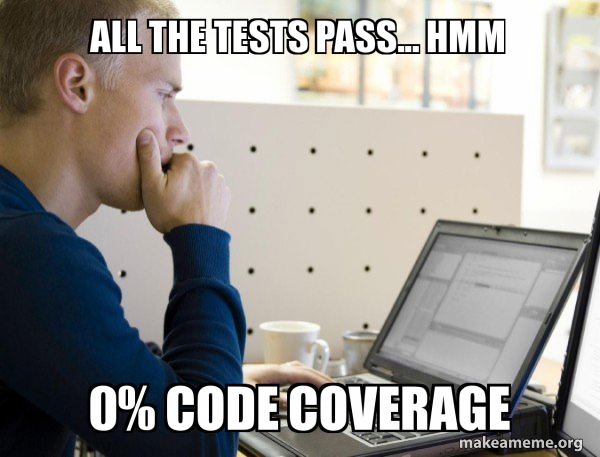
In this post, I will show you how to get code coverage reports from your Playwright tests in your SvelteKit app. So let’s imagine we are starting with the basic SvelteKit template. First, we need to install:
npm i -D vite-plugin-istanbul
We need the vite plugin to instrument our code using Istanbul. Istanbul is a tool which allows us to instrument our code such that it can determine which lines were covered by our tests.
vite.config.ts
First, let’s update our vite.config.ts (or .js) file:
import { sveltekit } from "@sveltejs/kit/vite";
import { defineConfig } from "vitest/config";
import istanbul from "vite-plugin-istanbul";
export default defineConfig({
build: {
sourcemap: true,
},
plugins: [
sveltekit(),
istanbul({
include: "src/*",
exclude: ["node_modules", "test/"],
extension: [".ts", ".svelte"],
requireEnv: false,
forceBuildInstrument: true,
}),
],
test: {
include: ["src/**/*.{test,spec}.{js,ts}"],
},
});
forceBuildInstrument - Optional boolean to enforce the plugin to add instrumentation in build mode. Defaults to false.
In theory, we should just be able to use requireEnv: true and then pass the VITE_COVERAGE=true environment variable.
To our playwright tests job, so instead I just set the forceBuildInstrument. Now, this always instrument our builds with Istanbul.
However, we can do something like process.env.NODE_ENV === "test". Which will only run when NODE_ENV is test.
In this example, we will keep it simple and leave it as is.
tests
Now let’s go to our tests folder we need to add a new file called baseFixtures.ts [1], which looks like this:
import * as fs from 'fs';
import * as path from 'path';
import * as crypto from 'crypto';
import { test as baseTest } from '@playwright/test';
const istanbulCLIOutput = path.join(process.cwd(), '.nyc_output');
export function generateUUID(): string {
return crypto.randomBytes(16).toString('hex');
}
export const test = baseTest.extend({
context: async ({ context }, use) => {
await context.addInitScript(() =>
window.addEventListener('beforeunload', () =>
(window as any).collectIstanbulCoverage(JSON.stringify((window as any).__coverage__))
),
);
await fs.promises.mkdir(istanbulCLIOutput, { recursive: true });
await context.exposeFunction('collectIstanbulCoverage', (coverageJSON: string) => {
if (coverageJSON)
fs.writeFileSync(path.join(istanbulCLIOutput, `playwright_coverage_${generateUUID()}.json`), coverageJSON);
});
await use(context);
for (const page of context.pages()) {
await page.evaluate(() => (window as any).collectIstanbulCoverage(JSON.stringify((window as any).__coverage__)))
}
}
});
export const expect = test.expect;
We will use test and expect functions from this module instead of the playwright ones. As this module,
will collect the corresponding coverage files into .nyc_output in a JSON file.
Now open our tests file and update them to use the base fixture module from this:
import { expect, test } from '@playwright/test';
to this:
import { expect, test } from "./baseFixtures.js";
Run the Tests
Now we can run the tests like npm run test, this should create a new file .nyc_output.
To see the actual coverage we need to use nyc we can do that:
npx nyc report --report-dir ./coverage --temp-dir .nyc_output --reporter=text --exclude-after-remap false
# output
--------------|---------|----------|---------|---------|-------------------
File | % Stmts | % Branch | % Funcs | % Lines | Uncovered Line #s
--------------|---------|----------|---------|---------|-------------------
All files | 100 | 0 | 100 | 100 |
+page.svelte | 100 | 0 | 100 | 100 | 16
+page.ts | 100 | 100 | 100 | 100 |
--------------|---------|----------|---------|---------|-------------------
C8
If we want to generate a C8 (Coberatura) report we can do:
npx nyc report --report-dir ./coverage --temp-dir .nyc_output --reporter=cobertura --exclude-after-remap false
This will save the code coverage data in the C8 format in the coverage folder.
JUnit
We can also generate a JUnit file, first we need to add the following to our playwright.config.ts file:
reporter: [["junit", { outputFile: "results.xml" }]]. Then to generate the report we need to run
PLAYWRIGHT_JUNIT_OUTPUT_NAME=results.xml npm run test, we pass an environment variable to tell playwright where to save
the JUnit file.
(Optional) Run in GitLab CI
If we put all of this together we can run the tests in GitLab CI and get the code coverage, JUnit and Coberatura reports like so:
image: node
stages:
- test
tests:e2e:
stage: test
script:
- npx playwright install
- npm run test -- --reporter=junit
- npx nyc report --report-dir ./coverage --temp-dir .nyc_output --reporter=cobertura --exclude-after-remap false
- npx nyc report --report-dir ./coverage --temp-dir .nyc_output --reporter=text --exclude-after-remap false
coverage: /All files[^|]*\|[^|]*\s+([\d\.]+)/
artifacts:
reports:
junit: results.xml
coverage_report:
coverage_format: cobertura
path: coverage/cobertura-coverage.xml
when: always
paths:
- test-results/
expire_in: 1 week
GitLab will be able to show some useful information using this code coverage data, such as lines covered in an open MR. It can show if the code coverage has gone up or down within the MR as well.
That’s it! Hopefully, this post has helped you set up retrieving code coverage from your playwright tests!