This post is a quick introduction to dotfiles, accurate as of 25th of April 2023.
out of date
These dotfiles are out of date check out my updated ones hereDotfiles
🏠 My dotfiles setup using Dotbot.
Install
🔥 I wouldn’t recommend just blinding using my dotfiles. They are setup for my specific use-case. I think you’re better picking and choosing what you like 😄.
git clone [email protected]:hmajid2301/dotfiles.git
cd dotfiles
make install profile=arch
System Overview

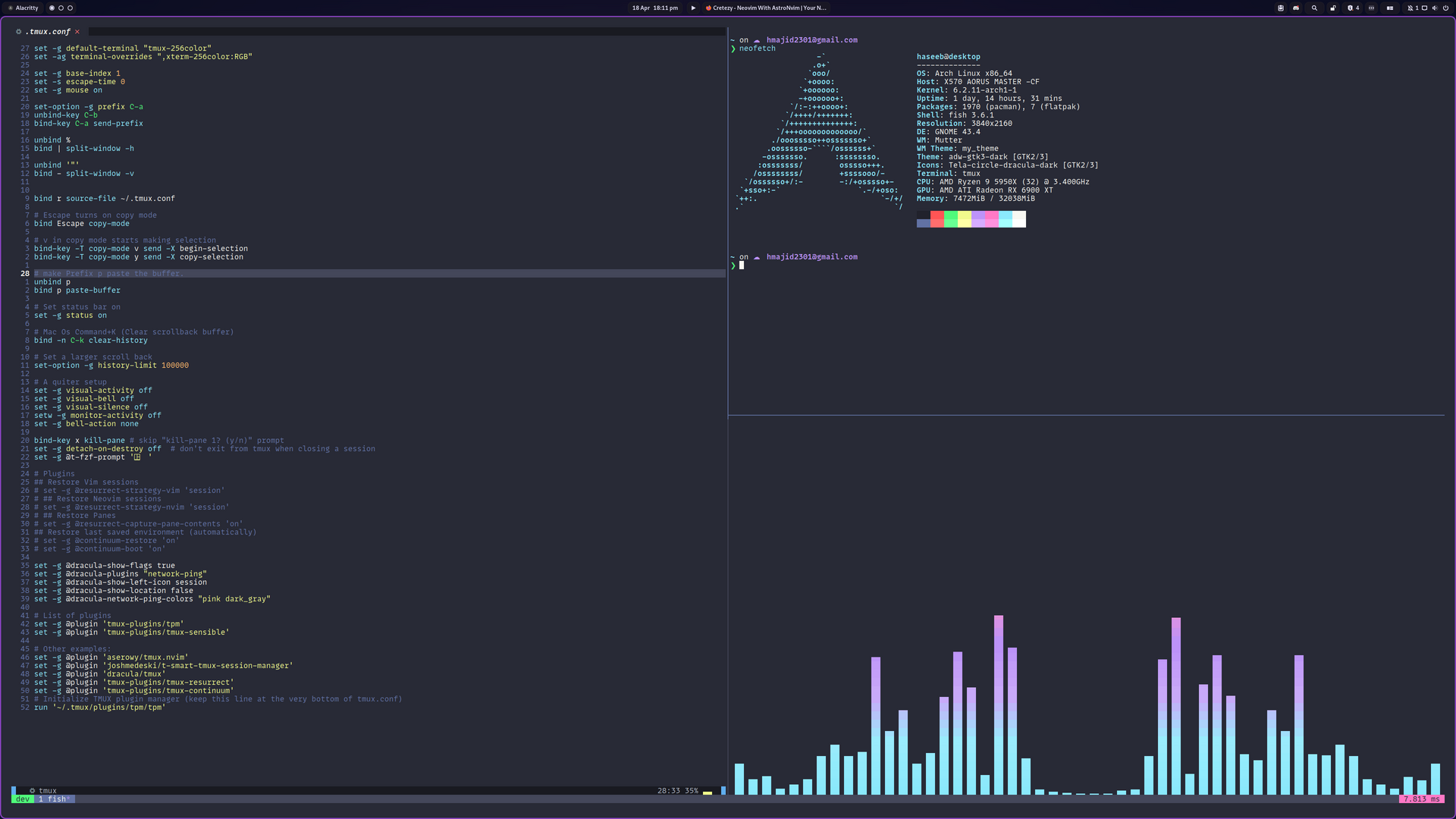
- OS: Arch Linux
- DE: Gnome
- Shell: Fish
- Prompt: Starship
- Terminal: Alacritty
- Editor: Neovim (using astronvim config)
- Colorscheme: Dracula
- Icons: Tela-circle-dracula-dark
- Fonts: Mono Lisa
Extensions
I use the following Gnome extension. You can find the config for the extensions in this massive file here.
- Aylurs Widgets
- Just Perfection
- Logo Menu
- Blur my Shell
- Pop Shell
- Used for tiling
- Rounded Window Corners
- Pano
- AppIndicator
- Updates Indicator
Top Bar

- Aylurs extension config
- Rest of the top bar is configured using css here
Applications
I basically just installed every package from Modern Unix. You can find a full list of all the packages I “use” here.
CLI tools that I use often include:
- fzf: Fuzzy search tool,Especially for reverse search in my terminal with fish shell
- zoxide: Smarter cd tool, integrated well with fzf, nvim and tmux
- exa: ls replacement, used with exa aliases
- ripgrep: A faster
grep - lazygit: A TUI based git management client
- navi: Interactive cheat sheet
Wallpaper

I wanted to have wallpaper that changes with the day, I slightly changed the sunpaper script. Which is a great script because it changes depending on the time of day i.e. when sunsets/rises.
Neovim
Screenshots
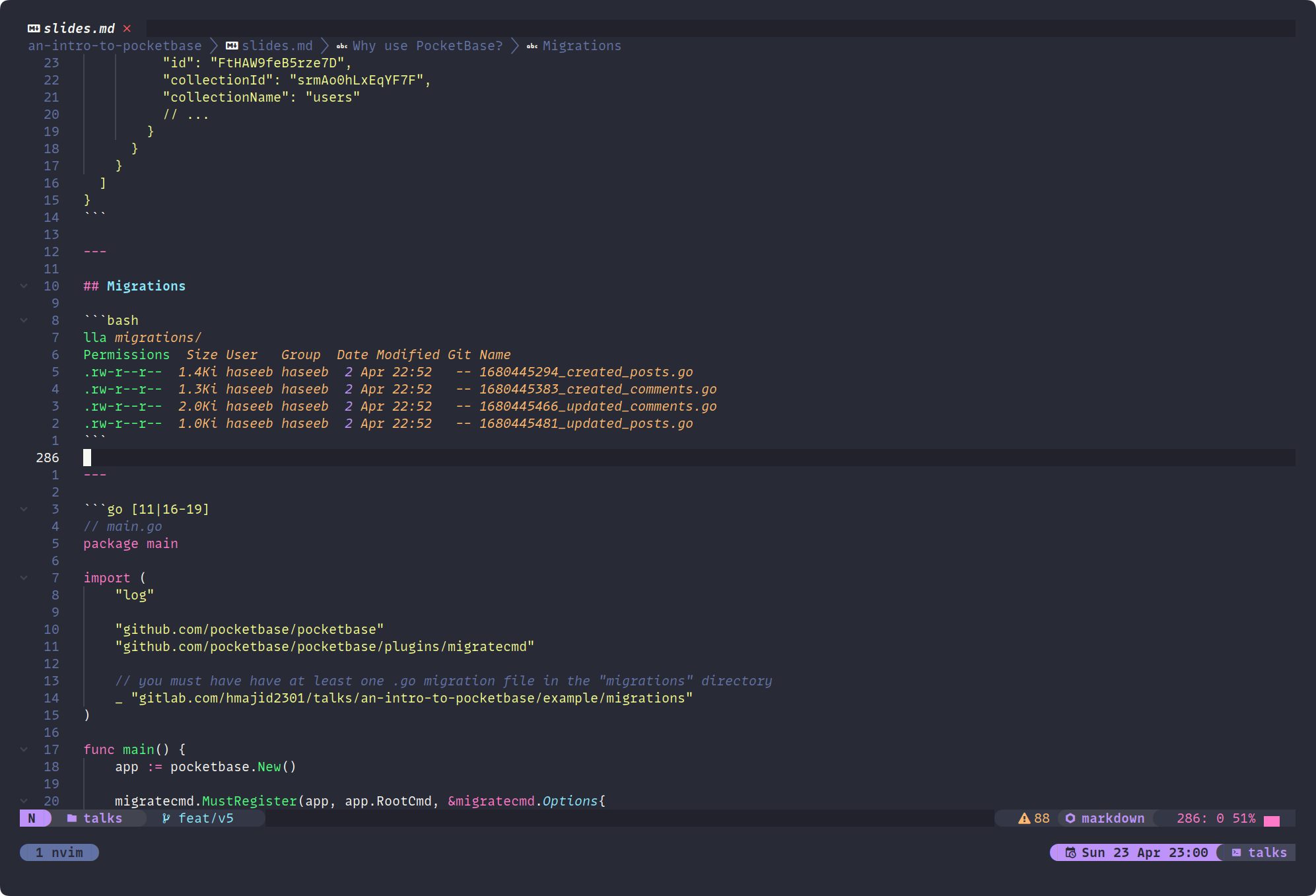
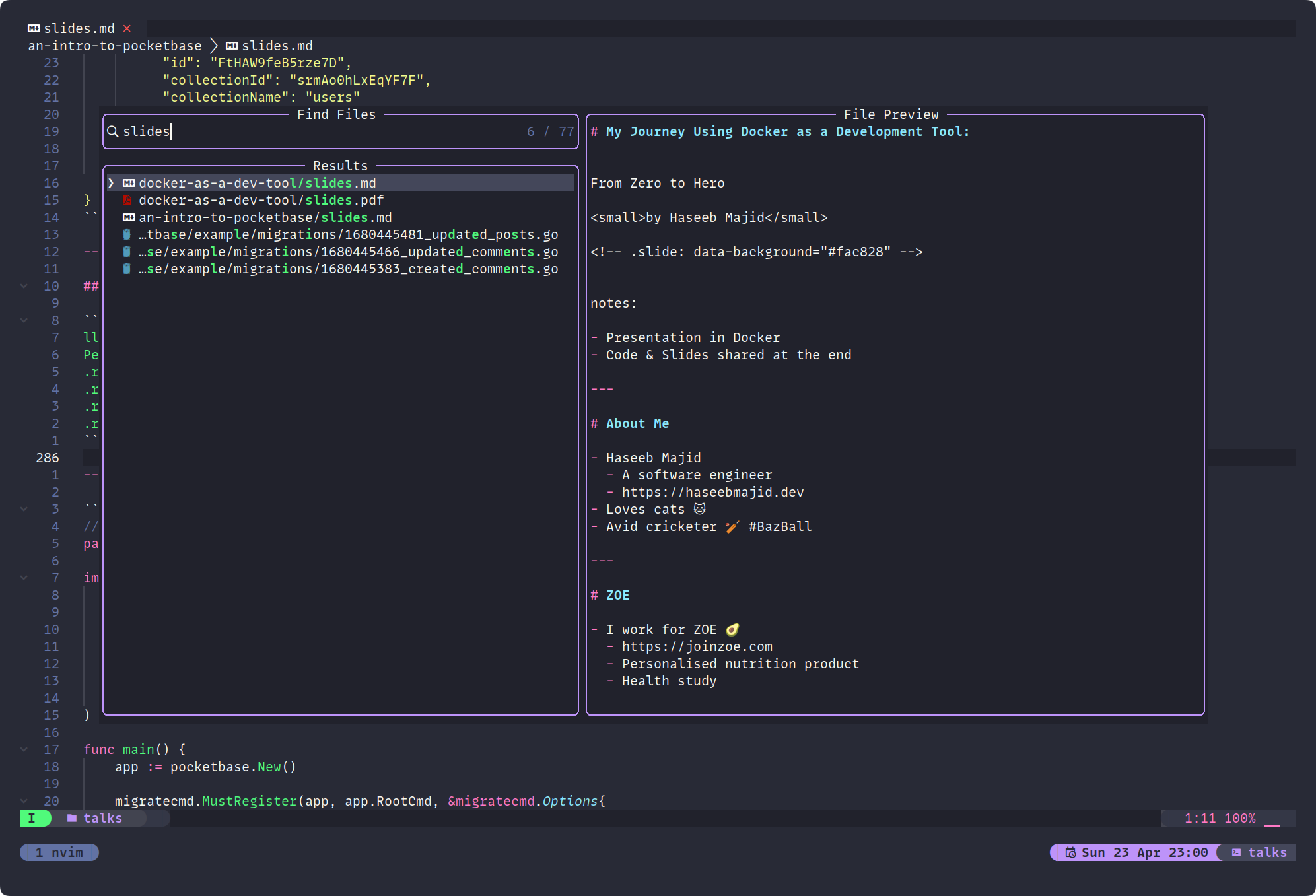
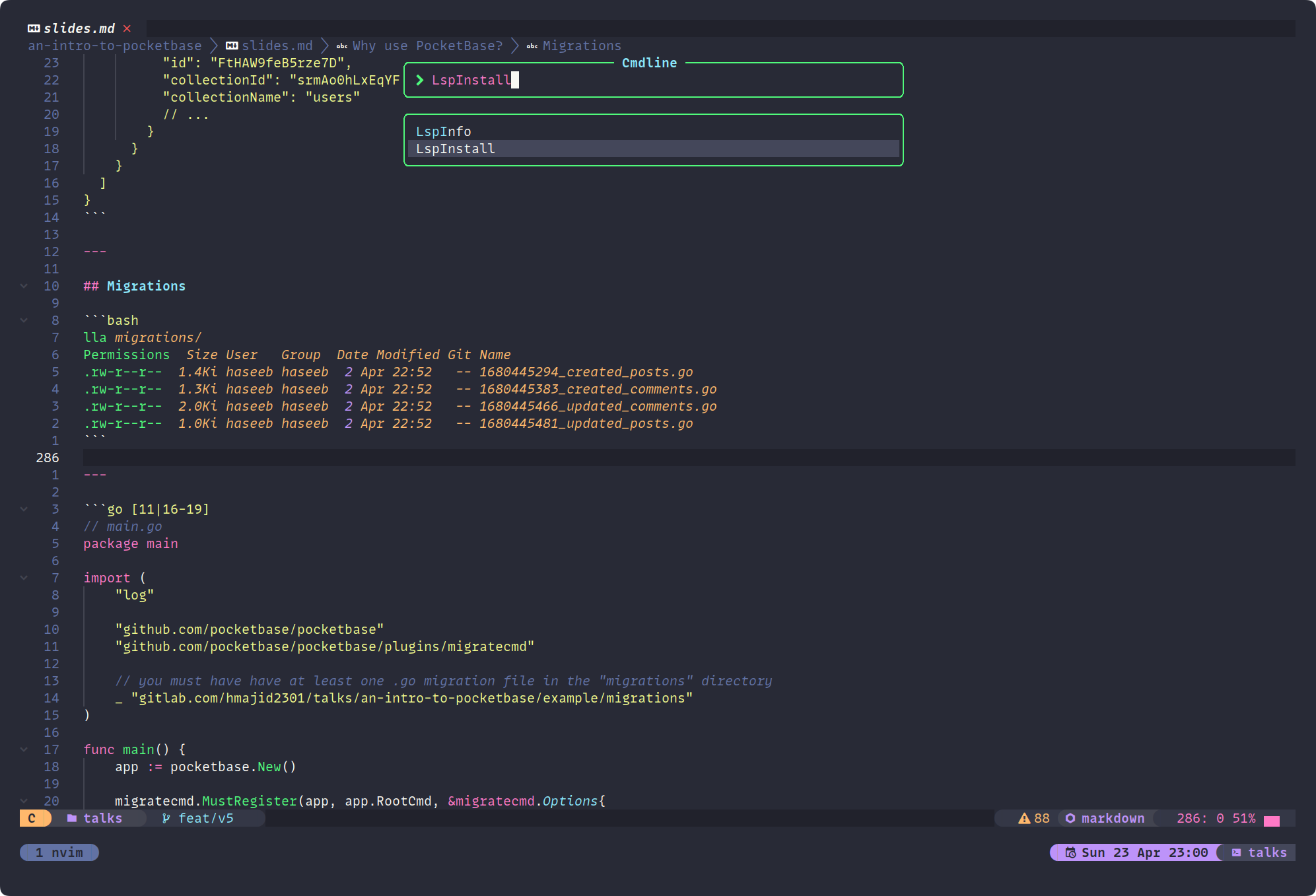
I have started using nvim as my default editor (IDE?). It uses astronvim as the base config and adds a few plugins on top.
- trouble: For showing all lsp diagnostic issues in a file
- telescope zoxide: For showing all lsp diagnostic issues in a file
Some of the nvim setup was heavily inspired by this repo. Including the status bar.
Check out this cool place for tracking my neovim setup: