TIL: How to change the fish greeter
In this post I will show you how you can change your fish shell greeter from the default
Welcome to fish, the friendly interactive shell
Type `help` for instructions on how to use fish
To something custom, this will run every time you open a new shell!
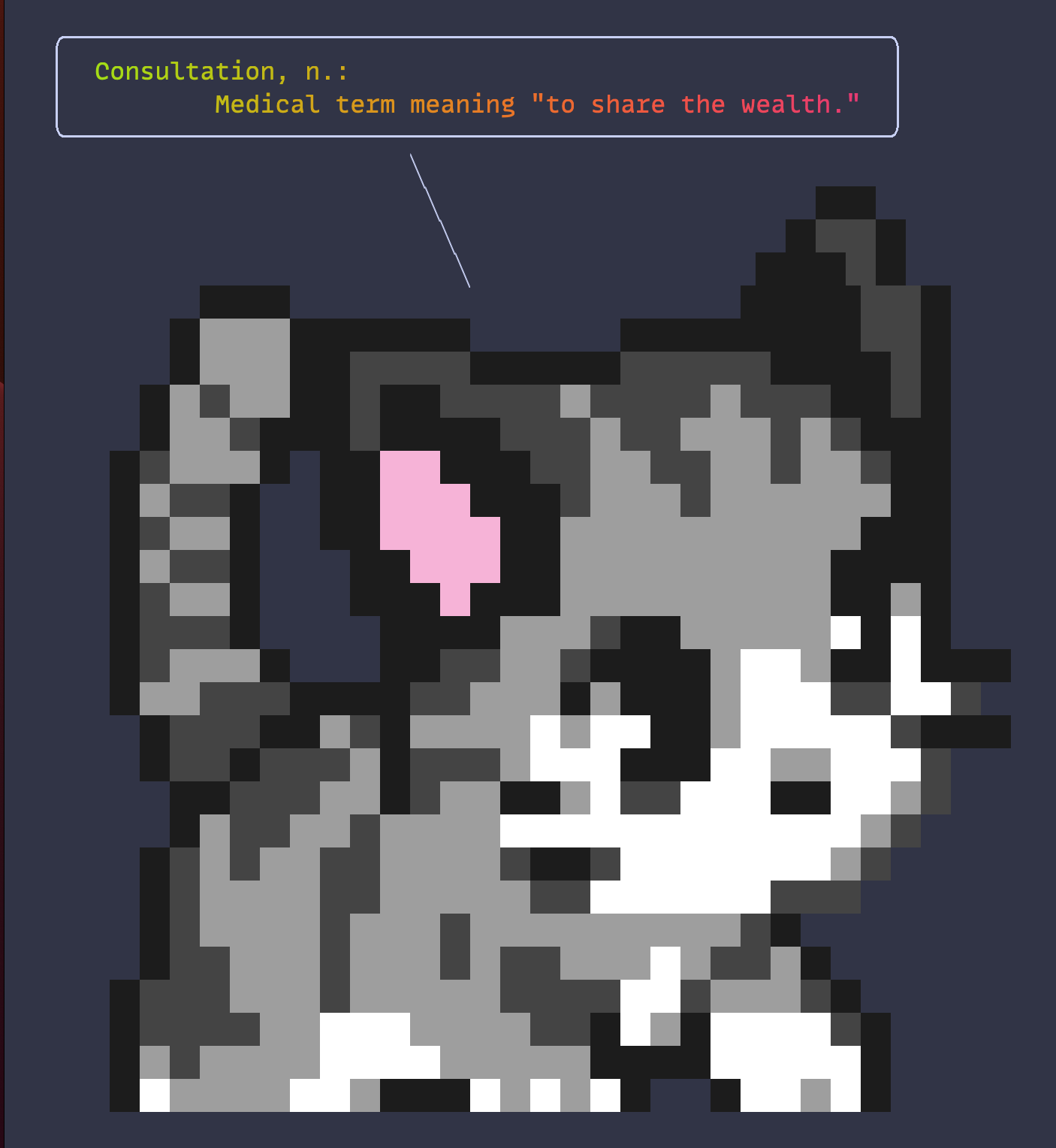
To do this, go to your fish_greeter.fish file which can usually be found at ~/.config/fish/functions/fish_greeting.fish.
Where mine looks like:
function fish_greeting
fortune | lolcat -f | chara say -c kitten
end
fortune generates a random quote, then lolcat colours that quote as a rainbow and finally chara prints out the kitten.
Nix (Optional)
If you are using fish to configure your fish shell you can do something like (I do this in a file called fish.nix):
{ lib, pkgs, ... }:
{
programs.fish = {
enable = true;
functions = {
fish_greeting = {
description = "Greeting to show when starting a fish shell";
body = "fortune | lolcat -f | chara say -c kitten";
};
};
}
}