TIL: How to Fix VIA Permission Issues on Linux
Recently I have been trying to configure my newish Keychron keyboard using VIA. To add a key to be able to take print screens, making use of the layers provided, as my Keychron Q1 PRO doesn’t have a dedicated print key 😓.
However, when I opened the app or the website, I would get the following error.
If we go to chrome://device-log you should be able to see something like this:
Failed to open '/dev/hidraw9': FILE_ERROR_ACCESS_DENIED.
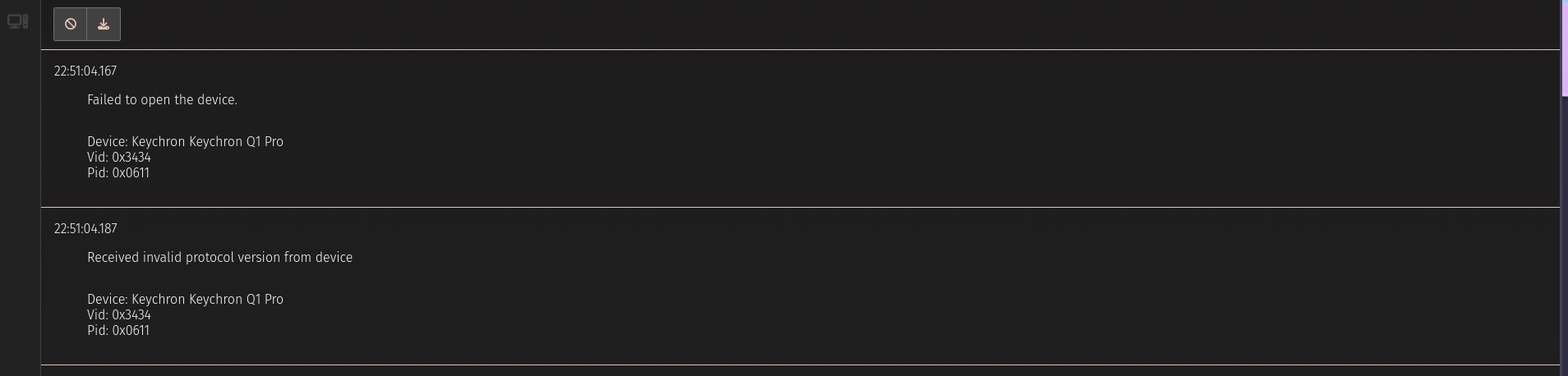
hidraw enables raw access to USB and Bluetooth Human Interface (hidraw) devices.
This means Chrome cannot access our keyboard, so to fix this we can do something like:
sudo chmod a+rw /dev/hidraw9
Then open the app/go to the website and you should see the errors are gone.
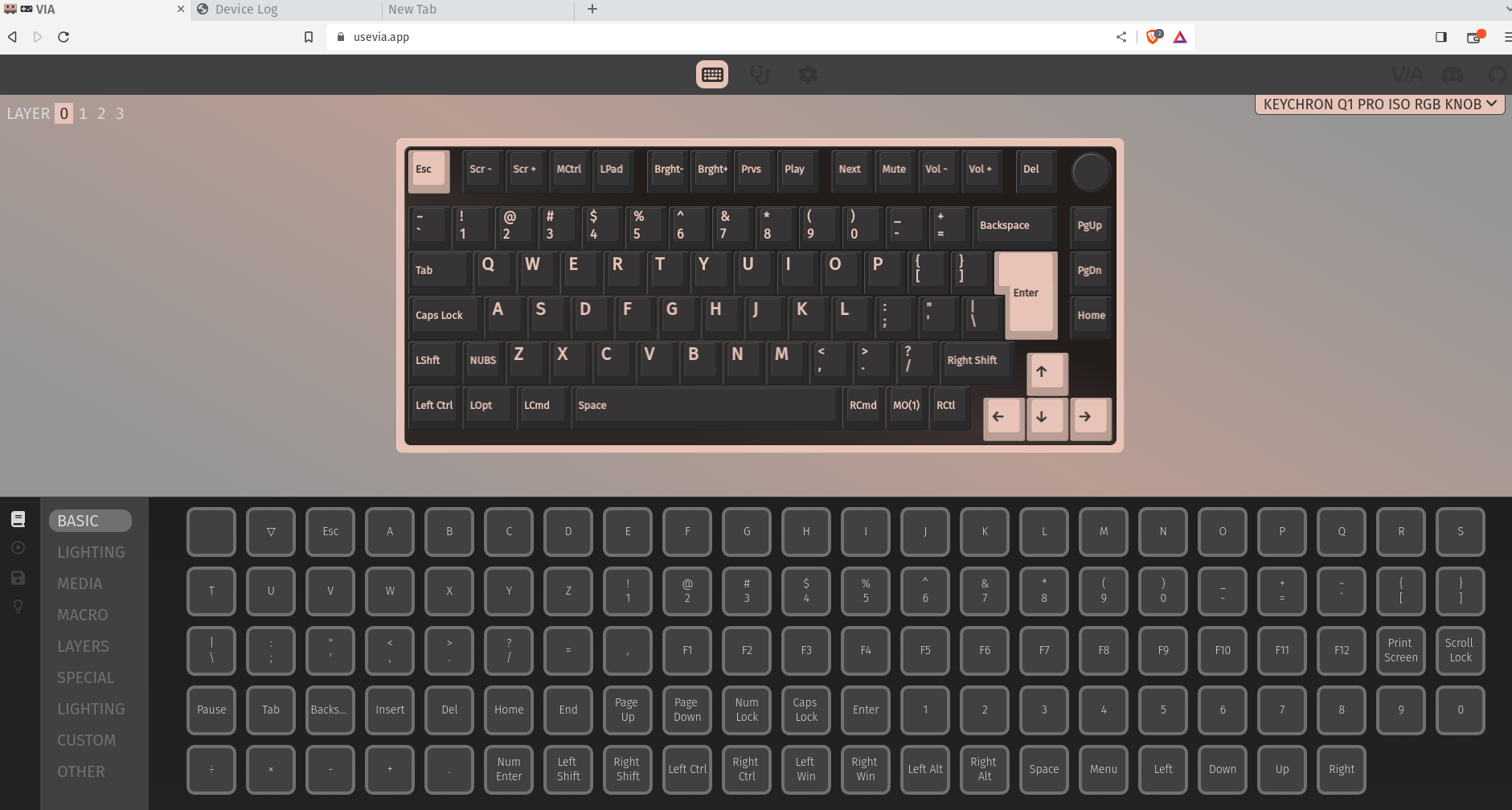
To set the original permissions you can do:
sudo chmod 600 /dev/hidraw8