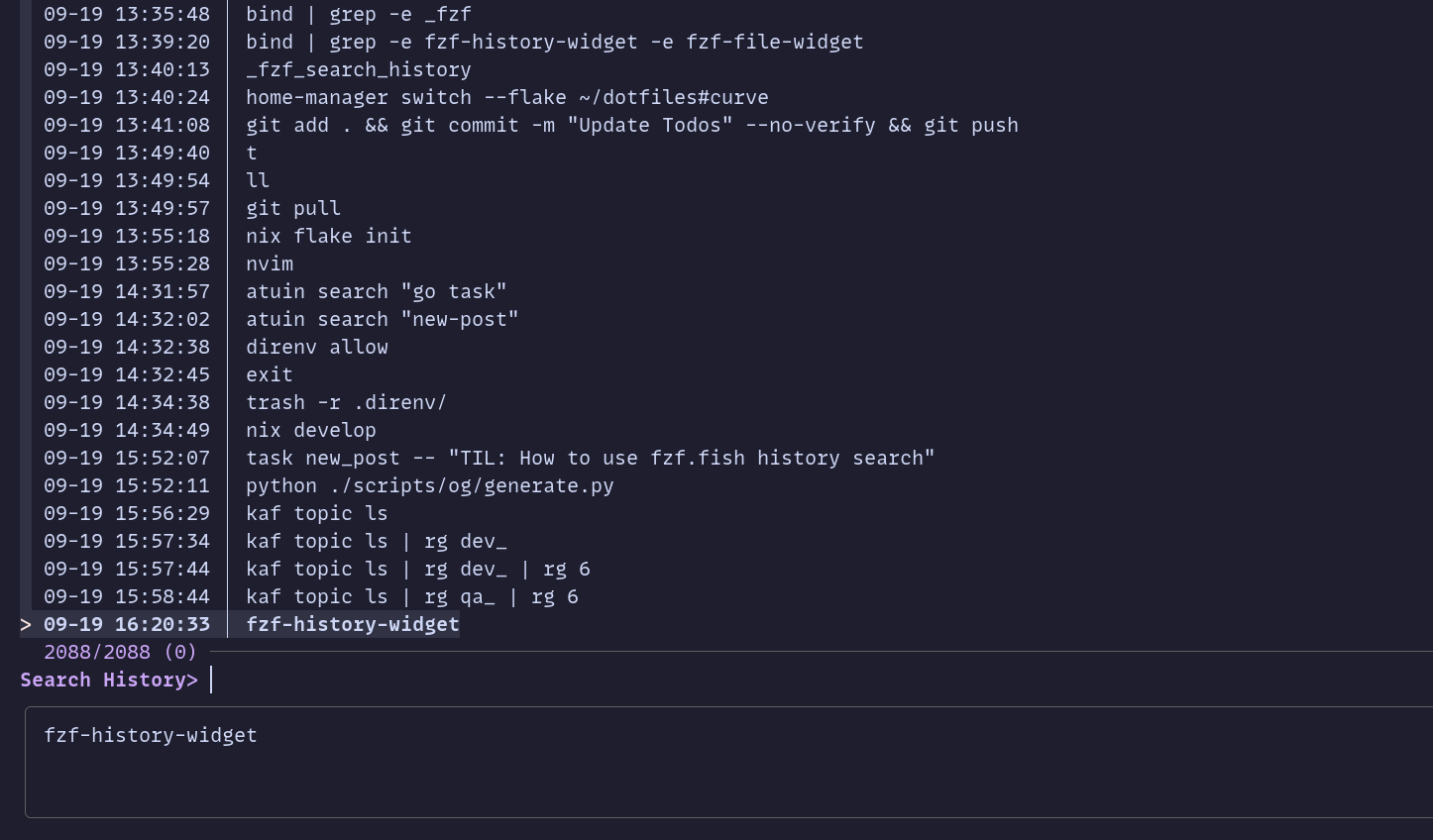TIL: How to Use fzf.fish History Search
I use Fish Shell with fzf and fish fzf plugin. I installed fzf using nix and home-manager:
{
programs.fzf = {
enable = true;
enableFishIntegration = false;
};
}
It adds fzf-history-widget script, which is bound to ctrl+r, shell reverse history search.
Which we can see when we run this: bind | grep -e fzf-history-widget -e fzf-file-widget
Whereas I wanted to use the _fzf_search_history which is made available by that fish fzf plugin.
Now PatrickF1 recommends running the uninstaller script from fzf, but I found another way we can overwrite
the binding by adding the following lines to our fish.config:
bind \cr _fzf_search_history
bind -M insert \cr _fzf_search_history
So now when I press ctrl+r in my shell I used to get this (before):
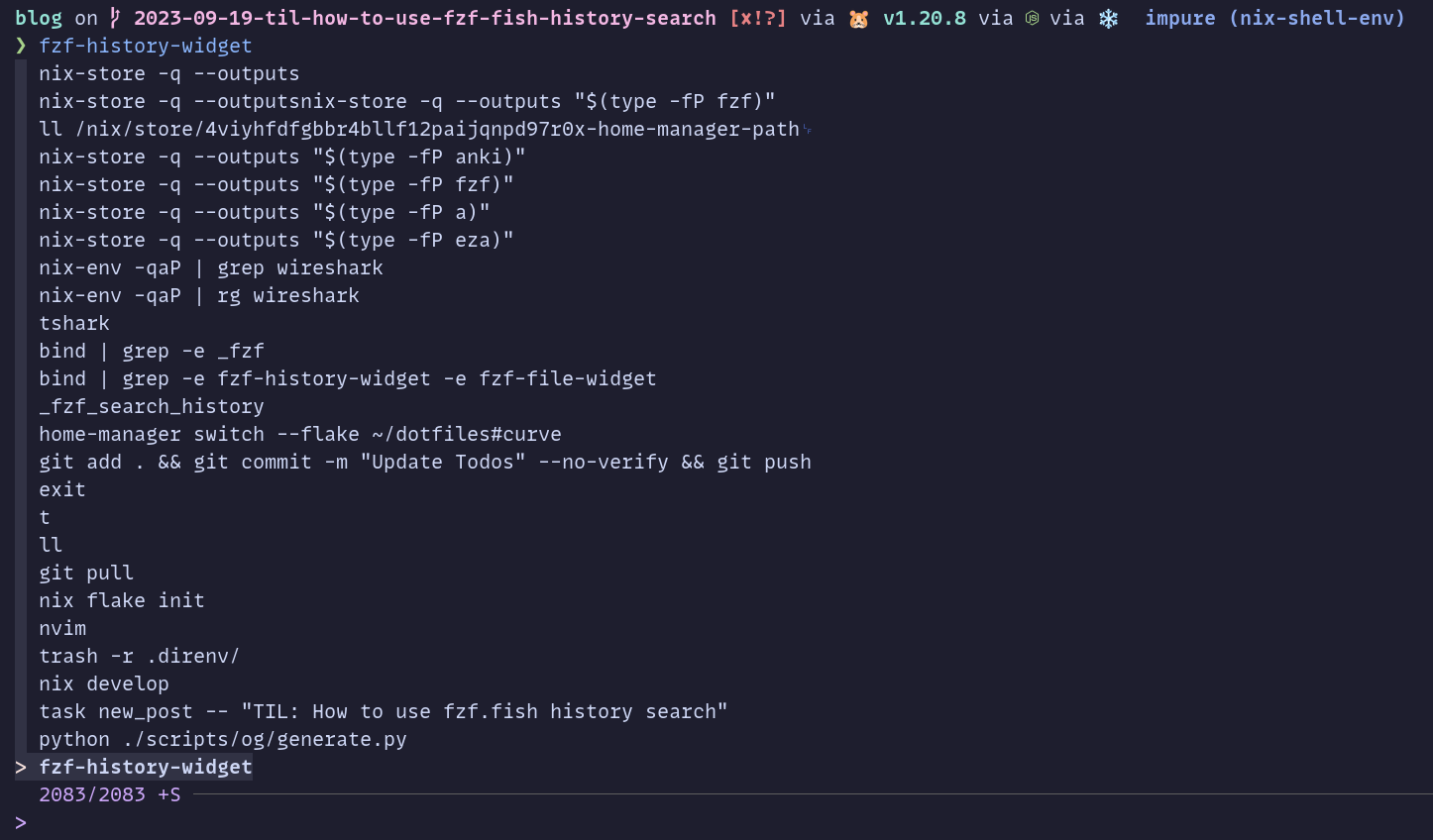
but now I get this (after):