TIL: How to Fix Firefox Rendering Bug in Hyprland
Recently, I had an issue with my Ubuntu laptop running Hyprland, when running Firefox it had this ugly border around it. Which looked something like this:

You can see a weird border around the browser, and if you try to view some of the context menus, they appear small and difficult to read.
Fix
As per this Reddit thread 1. There are two fixes, one upgrade to version 0.33 which I could not easily do with Ubuntu. So I used the other fix,
- Right click on title bar
- Select
Customize Toolbar.. - Then check
Title Bar- You may have to full-screen the app to make it easier to select the title bar
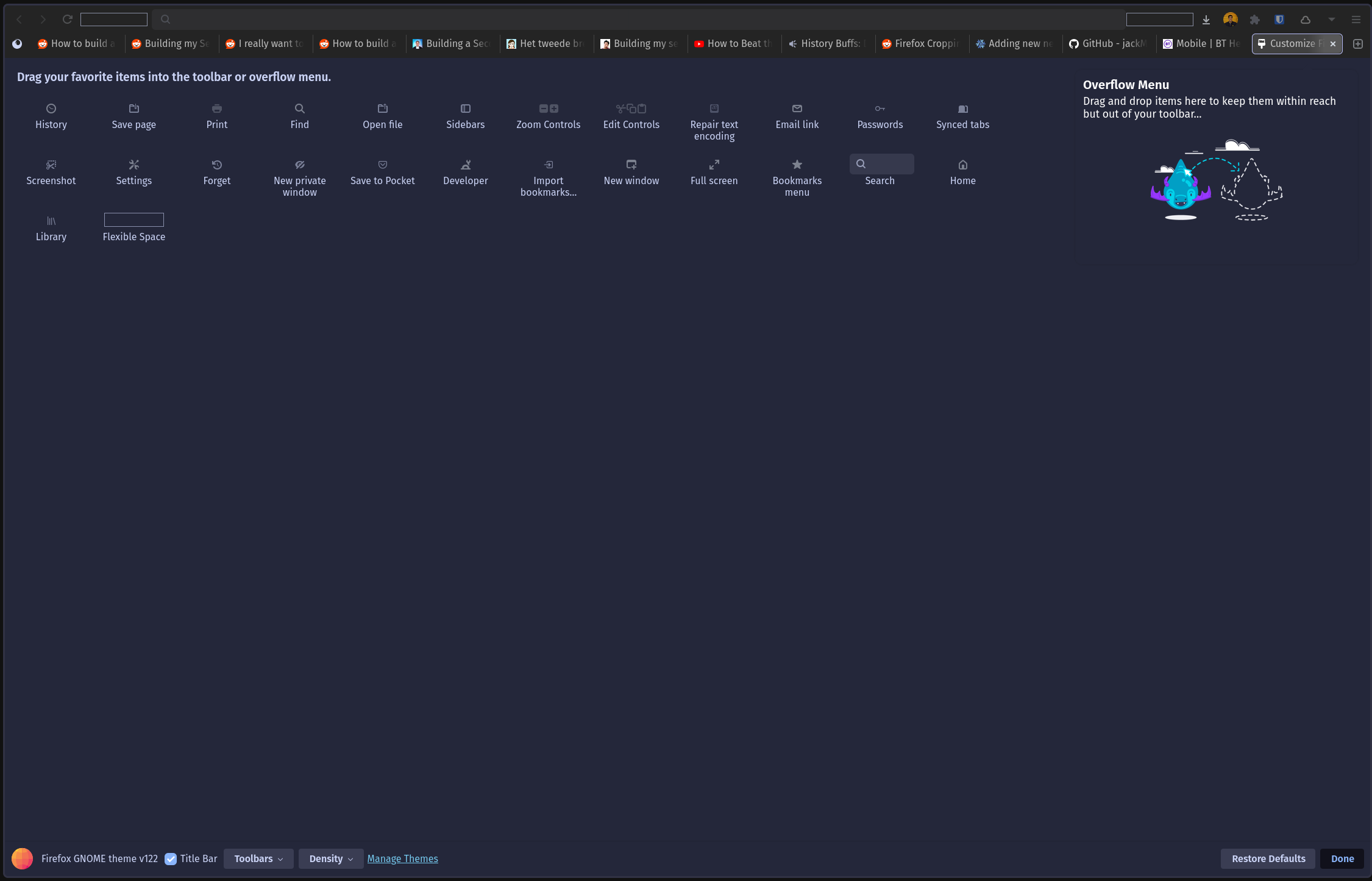
Hyprland Version
hyprctl version
Hyprland, built from branch HEAD at commit 5b8cfdf2efc44106b61e60c642fd964823fd89f3 (props: bump ver to v0.31.0).
Tag: v0.31.0
flags: (if any)
debug
Reddit Post with Fix: https://old.reddit.com/r/hyprland/comments/18o8m8q/firefox_croppingbad_rendering/ ↩︎