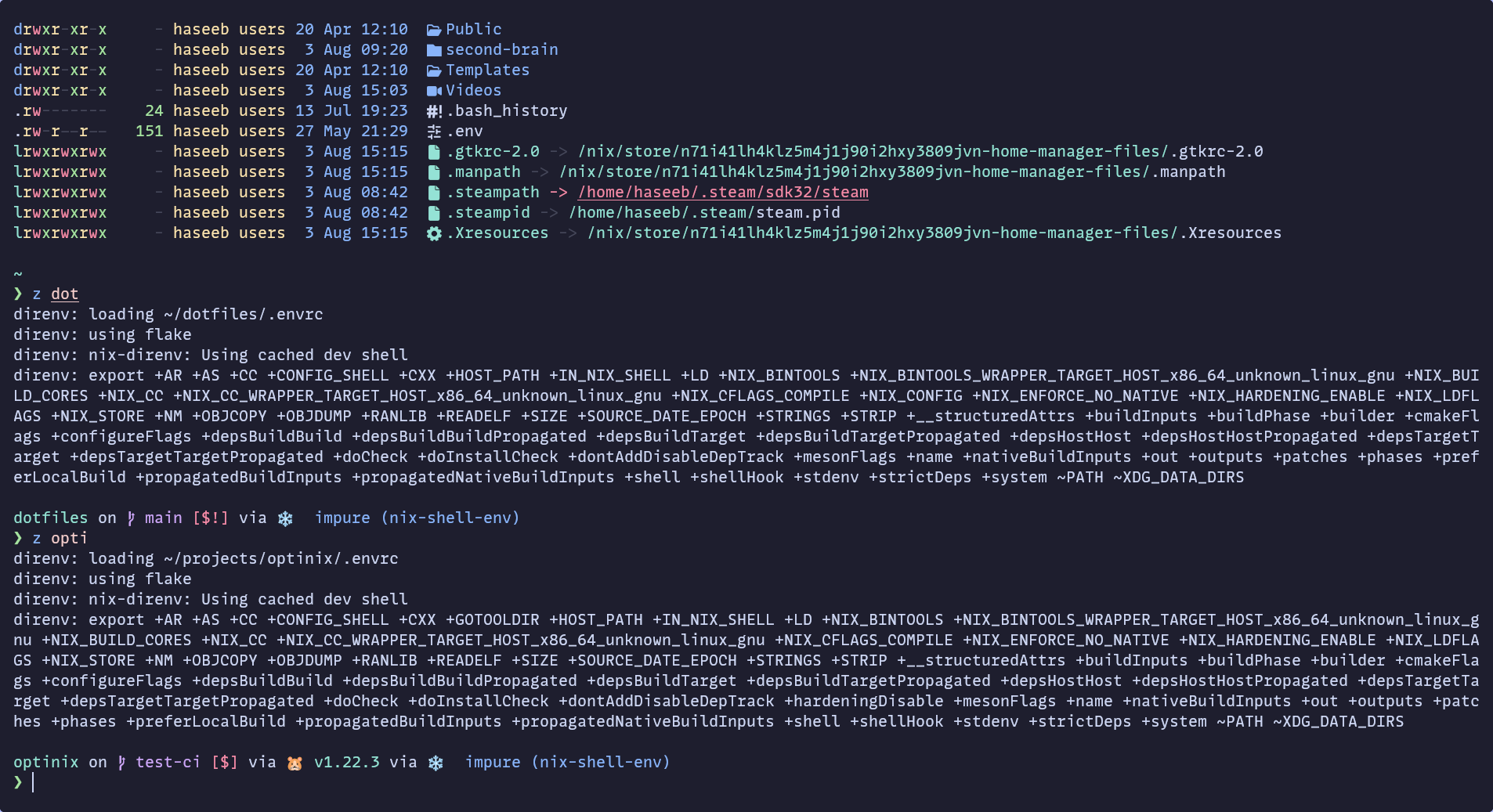Recently, I was trying to configure the terminal emulator Kitty with Nix and Stylix, and I was having issues with it showing emojis. It took me a lot longer to figure out than I would like to admit. So I decided to write a blog post, showing you how I did it and perhaps saving you some time.
I did this in my home-manger config.
First we install the Symbols Nerd Font, there are two ways we can normally add nerd fonts. Either patch our font,
which I had already done with my font Mono Lisa or use this font (symbols), alongside your font (as a fallback).
I haven’t fully managed to get that to work on my system, so I have both normal Mono Lisa and Nerd Font variants on my
system at the moment. Else other apps besides Kitty break. Anyway, tangent aside, you can install like this:
{
home.packages = with pkgs; [
(nerdfonts.override {fonts = ["NerdFontsSymbolsOnly"];})
];
}
Next my Stylix config looks something like this, for my emoji font:
{
stylix = {
enable = true;
fonts = {
emoji = {
package = pkgs.noto-fonts-emoji;
name = "Noto Color Emoji";
};
};
};
}
Then finally, I configure Kitty like this, the key lines being the ones defined in the extraConfig. Here we are setting
symbols to map to emoji font and other nerd font symbols to the symbols’ font.
{
programs.kitty = {
enable = true;
extraConfig = ''
symbol_map U+e000-U+e00a,U+ea60-U+ebeb,U+e0a0-U+e0c8,U+e0ca,U+e0cc-U+e0d4,U+e200-U+e2a9,U+e300-U+e3e3,U+e5fa-U+e6b1,U+e700-U+e7c5,U+f000-U+f2e0,U+f300-U+f372,U+f400-U+f532,U+f0001-U+f1af0 Symbols Nerd Font Mono
symbol_map U+2600-U+26FF Noto Color Emoji
'';
settings = {
shell = "fish";
window_padding_width = 10;
scrollback_lines = 10000;
show_hyperlink_targets = "yes";
enable_audio_bell = false;
url_style = "none";
underline_hyperlinks = "never";
copy_on_select = "clipboard";
};
};
}
This is what it looks like.