After another 5 months I’m finally back blogging about my development setup. Which since my last post, has been a lot more stable. As much closer to a workflow I am mostly happy with. In this post, we will go over how I integrate Zellij.
What is a terminal multiplexer?
Zellij is a terminal multiplexer think like tmux or screen. It another one of those projects written in rust. Which seems pretty popular for creating similar tools to existing ones but usually faster.
It allows us to split up our terminal into multiple panes or sections, then navigate between them. Now if you are using a tiling window manager you could also just create 4 terminals. But one other nice feature that tmux and Zellij let you do it they have a server client architecture so you can close your terminal connecting to a session. Then open a new one say an hour later and connect to your session, and it will be in the same state you left it. This also works well if you accidentally closed your terminal that was doing some work.
These tools also allow us to have tabs that we can navigate between. In the image below you can see a Zellij session which has two tabs and the current tab is split into two panes horizontally.
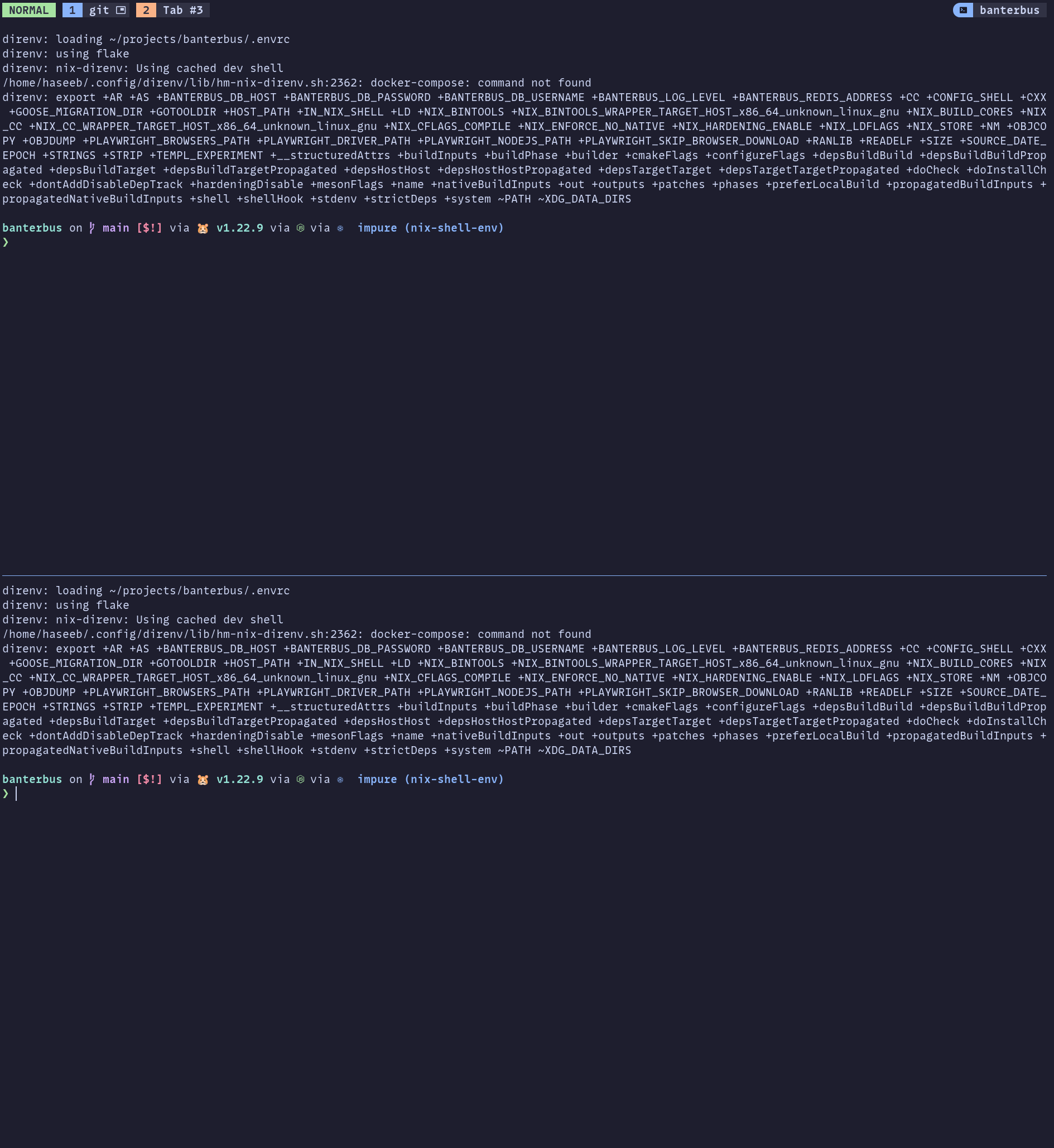
Why Zellij?
I was using tmux until earlier this year. The main reason I moved to Zellij was basically one main feature, floating panes. I can press a key combination and then voilà get a floating terminal I can run commands in like, linting my code or running tests and then when it’s done, I can hide it.
Now you can do this in tmux with plugins, though I couldn’t make it work (floax). You can also do this within Neovim, but the nice thing about Zellij is it stays for the duration that the tab you are in the open. Some terminals also provide the ability to split into panes and tabs, i.e. Wezterm.
There are two main reasons I want to use Zellij; the floating panes and the client server architecture. Which makes it much easier for me to jump between my projects.
How I configured it?
As will be no surprise to anyone following me, I have set it up using Nix; You can find my full config here.
{
pkgs,
lib,
config,
...
}:
with lib;
with lib.nixicle; let
cfg = config.cli.multiplexers.zellij;
inherit (config.lib.stylix) colors;
sesh = pkgs.writeScriptBin "sesh" ''
// ...
'';
in {
options.cli.multiplexers.zellij = with types; {
enable = mkBoolOpt false "enable zellij multiplexer";
};
config = mkIf cfg.enable {
home.packages = [
sesh
];
xdg.configFile."zellij/config.kdl".source = ./config.kdl;
xdg.configFile."zellij/layouts/default.kdl".text = ''
// ...
'';
programs.zellij = {
enable = true;
};
};
}
I’ve removed some parts of my config to make it easier to read. But essentially, we set up some config files and enable Zellij. I also have a custom script sesh which allows me to jump between my different projects. Easily! Where I basically count as a folder/git repo as a project.
Sesh
As I said, I have a script called sesh, which I use to open a folder in a Zellij session. It combines
Zoxide (better cd tool) to fuzzy find (zoxide uses FZF I believe) any directory we have previously navigated to with
Zoxide.
Once we pick a folder we will load into a Zellij session.
sesh = pkgs.writeScriptBin "sesh" ''
#! /usr/bin/env sh
# Taken from https://github.com/zellij-org/zellij/issues/884#issuecomment-1851136980
# select a directory using zoxide
ZOXIDE_RESULT=$(zoxide query --interactive)
# checks whether a directory has been selected
if [[ -z "$ZOXIDE_RESULT" ]]; then
# if there was no directory, select returns without executing
exit 0
fi
# extracts the directory name from the absolute path
SESSION_TITLE=$(echo "$ZOXIDE_RESULT" | sed 's#.*/##')
# get the list of sessions
SESSION_LIST=$(zellij list-sessions -n | awk '{print $1}')
# checks if SESSION_TITLE is in the session list
if echo "$SESSION_LIST" | grep -q "^$SESSION_TITLE$"; then
# if so, attach to existing session
zellij attach "$SESSION_TITLE"
else
# if not, create a new session
echo "Creating new session $SESSION_TITLE and CD $ZOXIDE_RESULT"
cd $ZOXIDE_RESULT
zellij attach -c "$SESSION_TITLE"
fi
'';
This is not as flexible as the session switcher I had in tmux as I cannot swap using the same sesh script. I need to use the built-in session switcher from Zellij. I don’t really like the asymmetry, but it works fine. Furthermore, I usually end up opening a new terminal and run sesh there, rather than remembering my key bind in zellij swap sessions.
Here you can see the script, showing us the FZF fuzzy searcher alongside the Zoxide results.
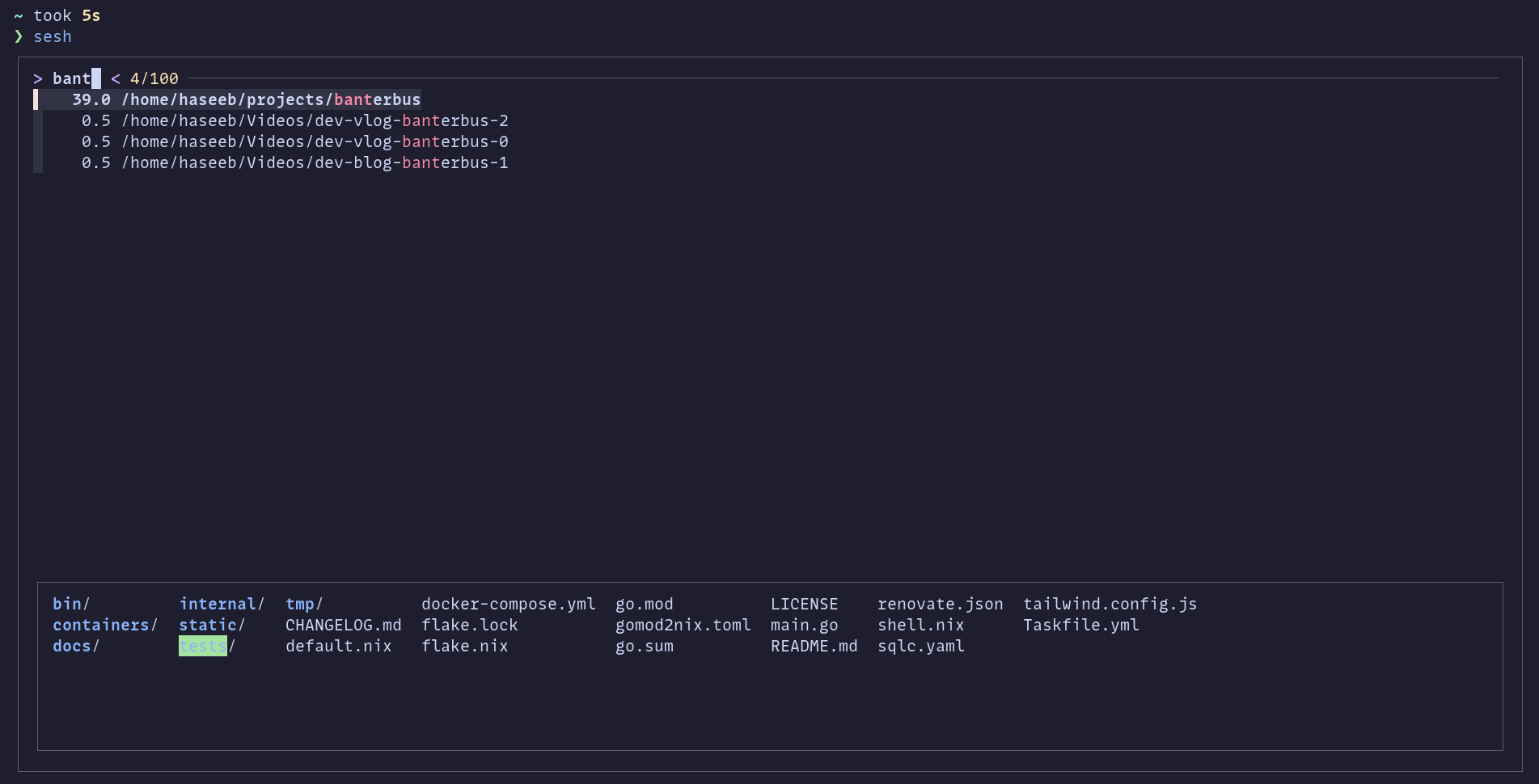
Key Bindings
Another problem Zellij faces is the default key binding use Ctrl a lot and clash with my Neovim bindings.
So I ended up swapping the main key to be Alt, which doesn’t seem to clash with anything else in my system.
Again, not quite as convenient as what I had in tmux, but it is mostly good enough, and I’ve built enough muscle memory.
To achieve this, I updated my config.kdl file such that it looks this (I’m pretty sure I just copied someone else’s but
cannot find who, sorry helpful person.).
Zellij is modal, so we have different modes, i.e. pane mode, tab mode, search mode.
Find my full config.kdl here.
theme "catppuccin-mocha"
pane_frames false
simplified_ui true
default_shell "fish"
copy_on_select true
// If you'd like to override the default keybindings completely, be sure to change "keybinds" to "keybinds clear-defaults=true"
keybinds {
unbind "Ctrl q"
normal {
// uncomment this and adjust key if using copy_on_select=false
// bind "Alt c" { Copy; }
}
locked clear-defaults=true {
bind "Alt u" { SwitchToMode "Normal"; }
}
resize clear-defaults=true {
bind "Alt r" "Esc" "Ctrl {" { SwitchToMode "Normal"; }
bind "h" "Left" { Resize "Increase Left"; }
bind "j" "Down" { Resize "Increase Down"; }
bind "k" "Up" { Resize "Increase Up"; }
bind "l" "Right" { Resize "Increase Right"; }
bind "H" { Resize "Decrease Left"; }
bind "J" { Resize "Decrease Down"; }
bind "K" { Resize "Decrease Up"; }
bind "L" { Resize "Decrease Right"; }
bind "=" "+" { Resize "Increase"; }
bind "-" { Resize "Decrease"; }
}
// ...
}
So I use alt + t for example to go into tab mode, and then we could press n to create a new tab.
Equally, alt + p then - will create a horizontal pane split.
One other super useful key binding I use a lot is alt + f and e which opens the panes contents in my editor i.e.
Neovim. Which I can then use to copy data, open links etc. Again there are tmux plugins which let use navigate the
pane itself, but I like that I can just use Neovim as I normally would.
Neovim
In tmux, I had a plugin which allowed me to navigate panes using CTRL, but I haven’t setup anything similar in zellij. For now, I am happy navigating using Alt between the panes whenever I need to, that which is not frequent.
Status Bar
You can find some nice examples here for some inspiration of possible status bars.
The final part of the config is using the zellij status bar plugin. Which I wanted to look more like tmux catppuccin theme and that basically what this does. We do some string interpolation with Nix and stylix for the base16 colours. So I could change them in one place and it would do it across my config.
default_tab_template {
pane size=2 borderless=true {
plugin location="file://${pkgs.zjstatus}/bin/zjstatus.wasm" {
format_left "{mode}#[bg=#${colors.base00}] {tabs}"
format_center ""
format_right "#[bg=#${colors.base00},fg=#${colors.base0D}]#[bg=#${colors.base0D},fg=#${colors.base01},bold] #[bg=#${colors.base02},fg=#${colors.base05},bold] {session} #[bg=#${colors.base03},fg=#${colors.base05},bold]"
format_space ""
format_hide_on_overlength "true"
format_precedence "crl"
border_enabled "false"
border_char "─"
border_format "#[fg=#6C7086]{char}"
border_position "top"
mode_normal "#[bg=#${colors.base0B},fg=#${colors.base02},bold] NORMAL#[bg=#${colors.base03},fg=#${colors.base0B}]█"
mode_locked "#[bg=#${colors.base04},fg=#${colors.base02},bold] LOCKED #[bg=#${colors.base03},fg=#${colors.base04}]█"
mode_resize "#[bg=#${colors.base08},fg=#${colors.base02},bold] RESIZE#[bg=#${colors.base03},fg=#${colors.base08}]█"
mode_pane "#[bg=#${colors.base0D},fg=#${colors.base02},bold] PANE#[bg=#${colors.base03},fg=#${colors.base0D}]█"
mode_tab "#[bg=#${colors.base07},fg=#${colors.base02},bold] TAB#[bg=#${colors.base03},fg=#${colors.base07}]█"
mode_scroll "#[bg=#${colors.base0A},fg=#${colors.base02},bold] SCROLL#[bg=#${colors.base03},fg=#${colors.base0A}]█"
mode_enter_search "#[bg=#${colors.base0D},fg=#${colors.base02},bold] ENT-SEARCH#[bg=#${colors.base03},fg=#${colors.base0D}]█"
mode_search "#[bg=#${colors.base0D},fg=#${colors.base02},bold] SEARCHARCH#[bg=#${colors.base03},fg=#${colors.base0D}]█"
mode_rename_tab "#[bg=#${colors.base07},fg=#${colors.base02},bold] RENAME-TAB#[bg=#${colors.base03},fg=#${colors.base07}]█"
mode_rename_pane "#[bg=#${colors.base0D},fg=#${colors.base02},bold] RENAME-PANE#[bg=#${colors.base03},fg=#${colors.base0D}]█"
mode_session "#[bg=#${colors.base0E},fg=#${colors.base02},bold] SESSION#[bg=#${colors.base03},fg=#${colors.base0E}]█"
mode_move "#[bg=#${colors.base0F},fg=#${colors.base02},bold] MOVE#[bg=#${colors.base03},fg=#${colors.base0F}]█"
mode_prompt "#[bg=#${colors.base0D},fg=#${colors.base02},bold] PROMPT#[bg=#${colors.base03},fg=#${colors.base0D}]█"
mode_tmux "#[bg=#${colors.base09},fg=#${colors.base02},bold] TMUX#[bg=#${colors.base03},fg=#${colors.base09}]█"
// formatting for inactive tabs
tab_normal "#[bg=#${colors.base03},fg=#${colors.base0D}]█#[bg=#${colors.base0D},fg=#${colors.base02},bold]{index} #[bg=#${colors.base02},fg=#${colors.base05},bold] {name}{floating_indicator}#[bg=#${colors.base03},fg=#${colors.base02},bold]█"
tab_normal_fullscreen "#[bg=#${colors.base03},fg=#${colors.base0D}]█#[bg=#${colors.base0D},fg=#${colors.base02},bold]{index} #[bg=#${colors.base02},fg=#${colors.base05},bold] {name}{fullscreen_indicator}#[bg=#${colors.base03},fg=#${colors.base02},bold]█"
tab_normal_sync "#[bg=#${colors.base03},fg=#${colors.base0D}]█#[bg=#${colors.base0D},fg=#${colors.base02},bold]{index} #[bg=#${colors.base02},fg=#${colors.base05},bold] {name}{sync_indicator}#[bg=#${colors.base03},fg=#${colors.base02},bold]█"
// formatting for the current active tab
tab_active "#[bg=#${colors.base03},fg=#${colors.base li09}]█#[bg=#${colors.base09},fg=#${colors.base02},bold]{index} #[bg=#${colors.base02},fg=#${colors.base05},bold] {name}{floating_indicator}#[bg=#${colors.base03},fg=#${colors.base02},bold]█"
tab_active_fullscreen "#[bg=#${colors.base03},fg=#${colors.base09}]█#[bg=#${colors.base09},fg=#${colors.base02},bold]{index} #[bg=#${colors.base02},fg=#${colors.base05},bold] {name}{fullscreen_indicator}#[bg=#${colors.base03},fg=#${colors.base02},bold]█"
tab_active_sync "#[bg=#${colors.base03},fg=#${colors.base09}]█#[bg=#${colors.base09},fg=#${colors.base02},bold]{index} #[bg=#${colors.base02},fg=#${colors.base05},bold] {name}{sync_indicator}#[bg=#${colors.base03},fg=#${colors.base02},bold]█"
// separator between the tabs
tab_separator "#[bg=#${colors.base00}] "
// indicators
tab_sync_indicator " "
tab_fullscreen_indicator " "
tab_floating_indicator " "
command_git_branch_command "git rev-parse --abbrev-ref HEAD"
command_git_branch_format "#[fg=blue] {stdout} "
command_git_branch_interval "10"
command_git_branch_rendermode "static"
datetime "#[fg=#6C7086,bold] {format} "
datetime_format "%A, %d %b %Y %H:%M"
datetime_timezone "Europe/London"
}
}
children
}
}
Workflow
On start up of my PC, I open a terminal and run the sesh script pick a project, say banter bus.
Which should in theory resurrect the session if it was alive but seems to have issues with on Nix. I usually get
around this by pressing ESC but ideally, it would resurrect the session. Usually, though, It’s not super complicated.
To set up most of my projects again.
I also usually hibernate my PC so I can carry on where I left off from. When working, I will often use the floating
pane which I toggle using alt + p and w. Where I will run commands like task lint to lint my code.
Or say task dev to start my app and view logs.
That’s it! My Zellij setup and roughly how I use it.