I was some issues with the ways some fonts were rendering in Nix/NixOS machines. It seemed to specifically effect a few apps, mainly Firefox and only certain webpages. Sometimes numbers would render like below:
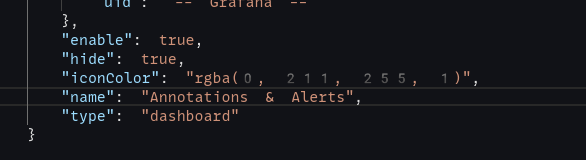
Debugging Steps
This occurred off and on over the course of a few weeks. My font setup was primarily done using stylix and a bit of NixOS option config.
I noticed this only seemed to happen when the CSS on the page include a font-family like so “monospace” i.e. the monospace font in quotes. But without quotes, the font would render fine.
I made a few posts to ask for help, as I was confused, why this was happening, and found a similar issue, you can find here: https://old.reddit.com/r/NixOS/comments/1fha5hl/firefox_font_problem/.
Anyway, I didn’t get any reply, so I decided to use fc-match to see what font my system was returning.
blog on 2025-01-20-how-to-fix-firefox-rendering-emoji-font-black-bold-numbers-issue [$?] via 🐹 v1.22.10 via ❄ impure (nix-shell-env) took 19s
❯ fc-match monospace
MonoLisa-Regular.ttf: "MonoLisa" "Regular"
blog on 2025-01-20-how-to-fix-firefox-rendering-emoji-font-black-bold-numbers-issue [$?] via 🐹 v1.22.10 via ❄ impure (nix-shell-env)
❯ fc-match '"monospace"'
NotoSans[wdth,wght].ttf: "Noto Sans" "Regular"
I thought I’d found the smoking gun, ohh it was trying to use the San font to render it. I asked someone to share their working config from an Ubuntu machine and theirs also seemed to be similar to mine.
╰─ fc-match "monospace"
DejaVuSansMono.ttf: "DejaVu Sans Mono" "Book"
╰─ fc-match '"monospace"'
DejaVuSans.ttf: "DejaVu Sans" "Book"
Then whilst looking up stuff specific to how Firefox renders fonts, I realised in the DevTools there is a page for fonts, it’s just a bit hidden. I mean, it makes sense, of course there is.
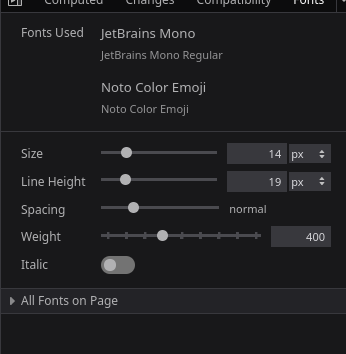
So looking at this I realised it wasn’t bold text it was rendering, but it was falling back and rendering the numbers as emojis.
I then had a closer look at my font config in Nix and realised it wasn’t doing what I thought it was doing.
<?xml version="1.0"?>
<!DOCTYPE fontconfig SYSTEM "fonts.dtd">
<fontconfig>
<alias binding="weak">
<family>monospace</family>
<prefer>
<family>emoji</family>
</prefer>
</alias>
<alias binding="weak">
<family>sans-serif</family>
<prefer>
<family>emoji</family>
</prefer>
</alias>
<alias binding="weak">
<family>serif</family>
<prefer>
<family>emoji</family>
</prefer>
</alias>
</fontconfig>
What I had done by copying and pasting some config I didn’t fully understand (tut tut tut) is if the character was available in the emoji font use that instead, i.e. the numbers or certain symbols like TM. So after deleting that config and reloading Firefox, it was rendering properly as expected.
That’s it! As expected, remember, to make sure you understand what your code is doing. I thought it was allowing emojis to be rendered with the monospace font, not replacing it or preferring it.
Relevant commit resolving the above issue: https://gitlab.com/hmajid2301/nixicle/-/commit/3168db8df339d79e838c98f8675eb21a23452d4e